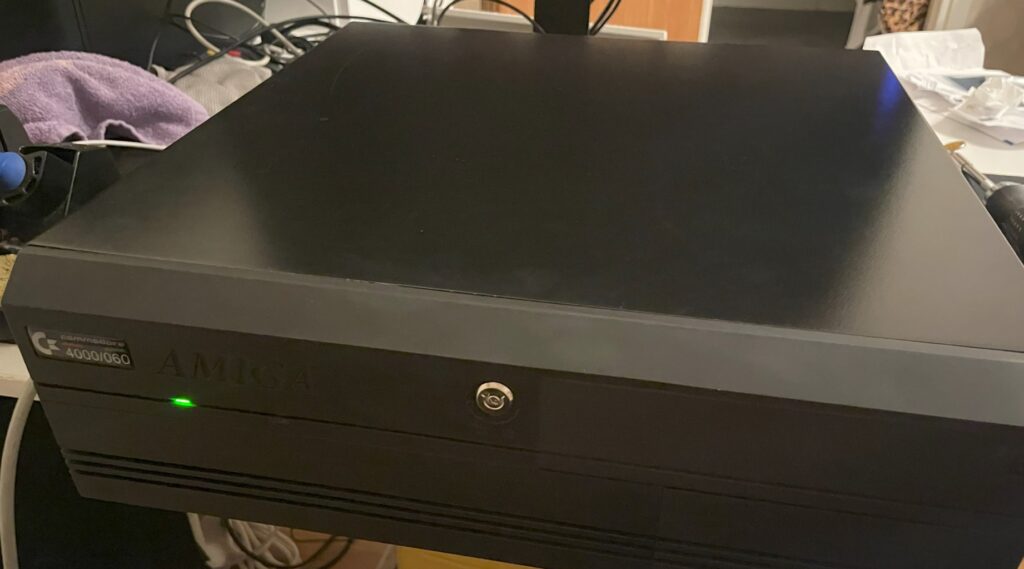
I bought a replica Amiga 4000D case off of Amibay earlier this year. One of the joys of building and buying clones and replica hardware is the challenge of finding parts you need. In this case, I needed a front for the A4000D. Thankfully there was 3D model you could download and 3D print that solved the problem, but it did not came with LEDs or the keylock so here came another challenge: find the correct parts for the LED, how to mount them and where to find the keylock.
Amiga 4000D LEDs

So the LEDs are standard square, flat 5v LEDs. These can be found in most electronic shops, here is a link to the green ones I bought. I think green looks fine, there was yellow and orange also and probably blue if you look around. I am not that fond of blue leds so green was it.

The LEDs are mounted to two terminal Molex connector (2.54mm). The Molex connector slips into the opening over the cable sleeves. If I remember correctly this is actually how they are setup on a genuine A4000D. On the picture above you can see the long pins of the LED sticking out through the back of the Molex connector, I cut these off and bent them over the Molex connector afterwards.
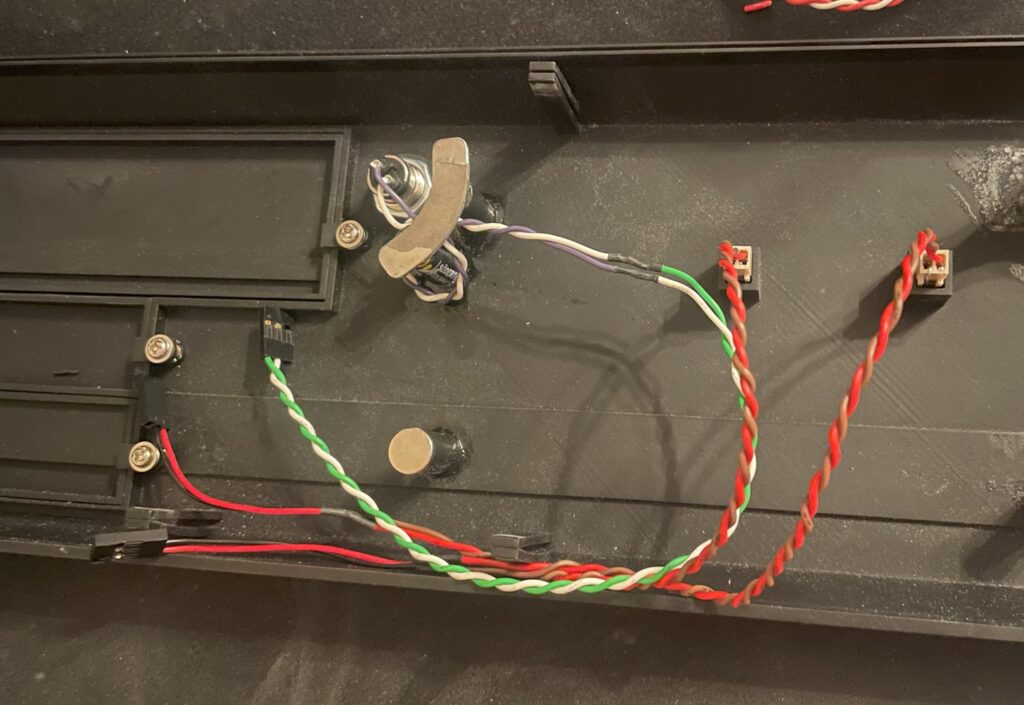
Here you can see the 2 pin Molex connector placed into the holes for the LED. On an older A4000D I had (a genuine one) I put a dab of hot glue on them to hold them in place, perhaps I will do it on this A4000D replica too in the future, but for the moment they stay fit on the A4000D front with no problem. You can also see the cables, they are soldered to three pin 2.54mm connectors. One pin is left out.
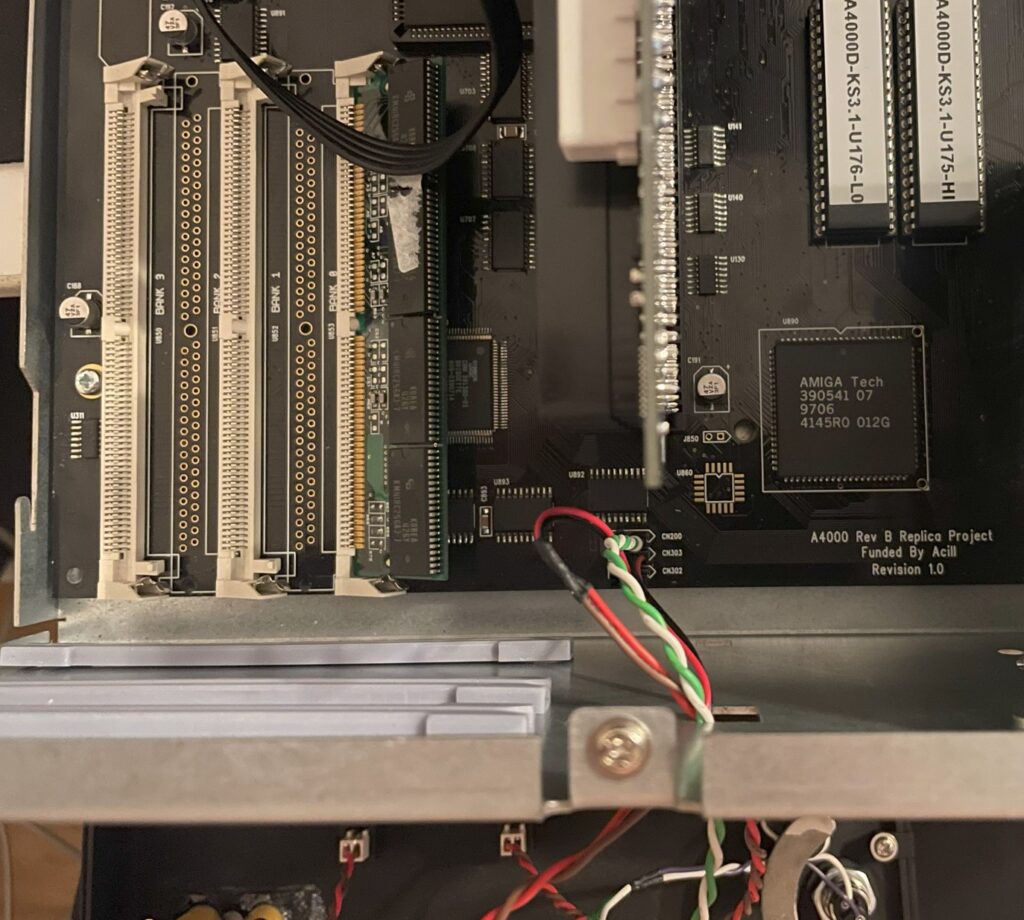
At first the LEDs did not light up, so I just switched positions on the cables and then they worked as they should. If you look at the A4000D motherboard circuit to the pinouts, you can see that the middle pin is unique, but the two outher pins are the same (hooked up together). So if you have the correct polarity you can flip them around and they should work.
Amiga 4000D keylock

The Mouser part number for the keylock is, 612-KO132A1501 – here is the page for it on Mouser. If I remember correctly the keylock does not disable the A4000D from working, it just disables the keyboard. And to be totally honest, a keylock in this day and age is kind of pointless, however the A4000D front would not look correct without one, so I “had” to get one. I just soldered two wires to the terminals of the keylock and hooked it up to the motherboard.
