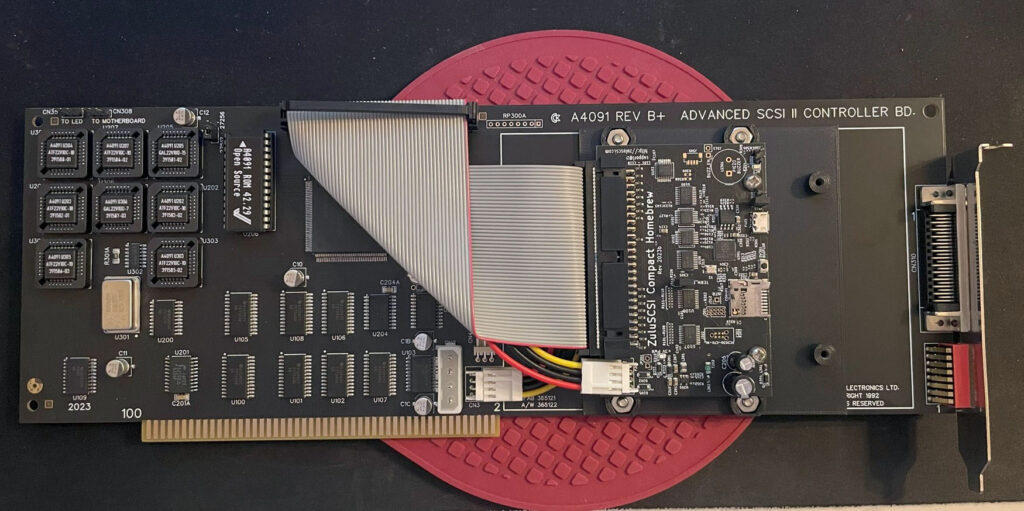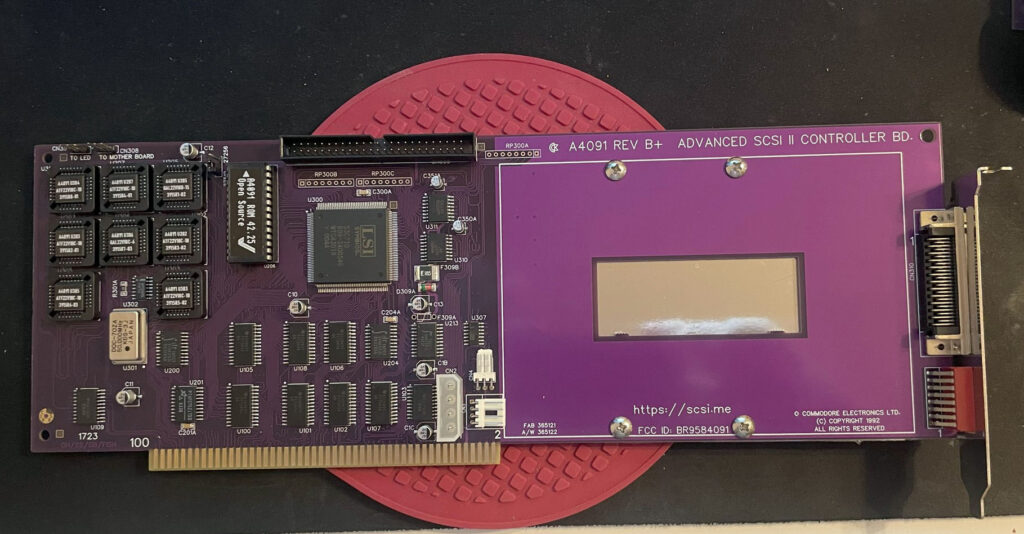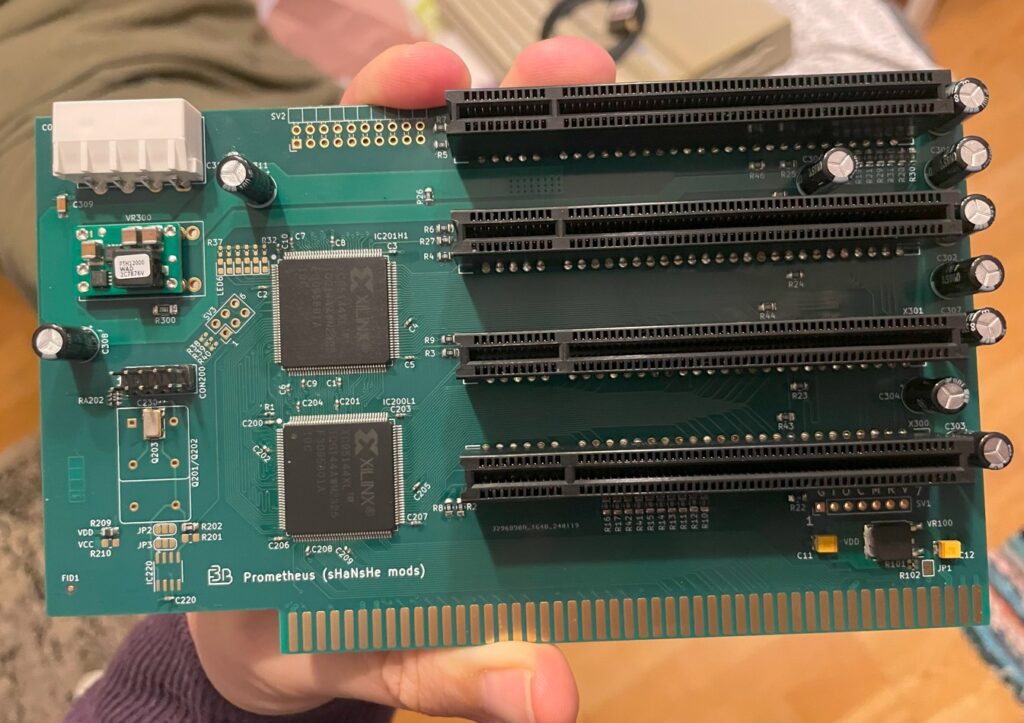
I finished building the Prometheus-Resurrector PCI Amiga daughter board. If you where around 20 years ago you might remember PCI slots being the latest thing to add to your Amiga computer. It was as de-rigueur upgrading your Amiga to PCI slots as hacking your Amiga 1200 into a tower as tall as a kitchen table.
What is the Prometheus-Resurrector?
Prometheus-Resurrector is based on the Prometheus PCI daughter board from 20 years ago. If you are familiar you might know about the Firebird PCI daughter board for Amiga 4000 and Amiga 3000, they are sort of related. One difference between Prometheus-Resurrector and the original Prometheus is that this one is using Xilinx chips for CPLDs instead of rare, hard to find, Altera chips. Also, you can order PCBs yourself and build it.
The Prometheus slots into a Zorro 3 slot, then you have to be creative in how you mount the PCI cards as the cards sits 90 degrees from Zorro cards. Either you use PCI extenders or 90 degree PCI angle converters or just run them as is with extension cables to the backside of the Amiga chassi. No matter what option you chose, your Amiga, decked out with PCI cards, will look refreshingly hacked together just like all those towers-hacks looked like back in the day. How nostalgic.
Programing the Prometheus-Resurrector
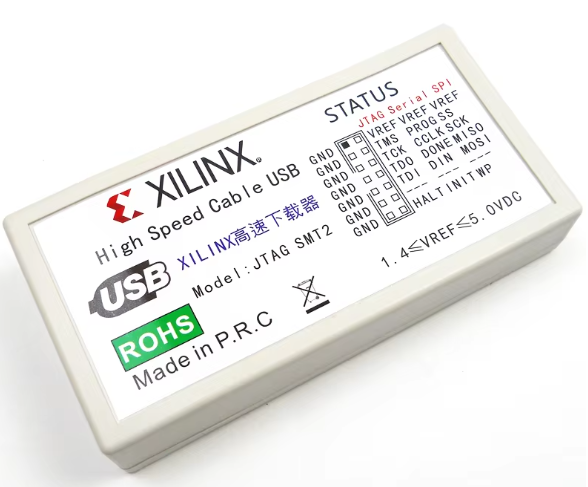
Unfortunately the story, for this time, ends here as I got the wrong programmer from AliExpress. I failed to program both CPLDs with my trusty Raspberry Pi so I got this nice Xilinx programmer, totally offical (not), from China. However that did not help me program the chips, I think I got the wrong one. So until I get the other Xilinx programmer I ordered, the story ends here.
To be continued!