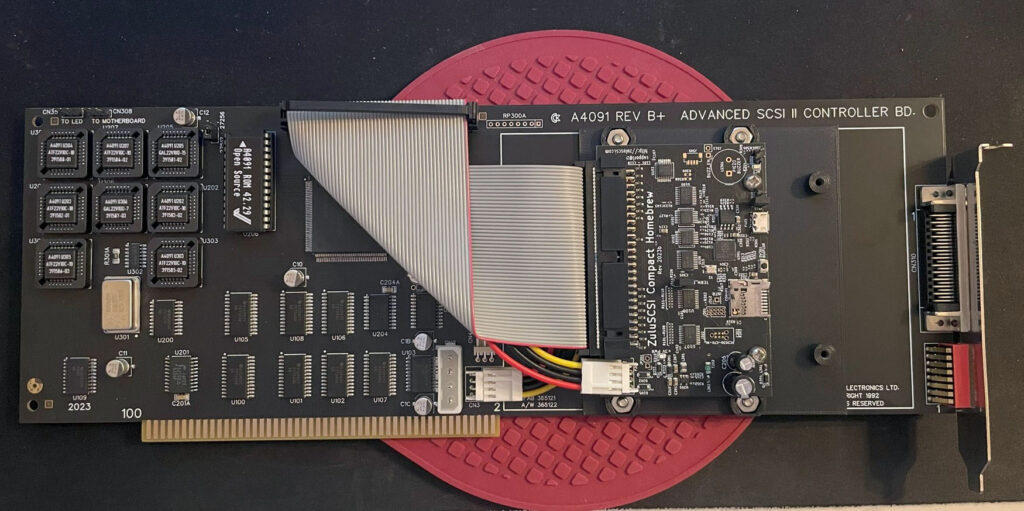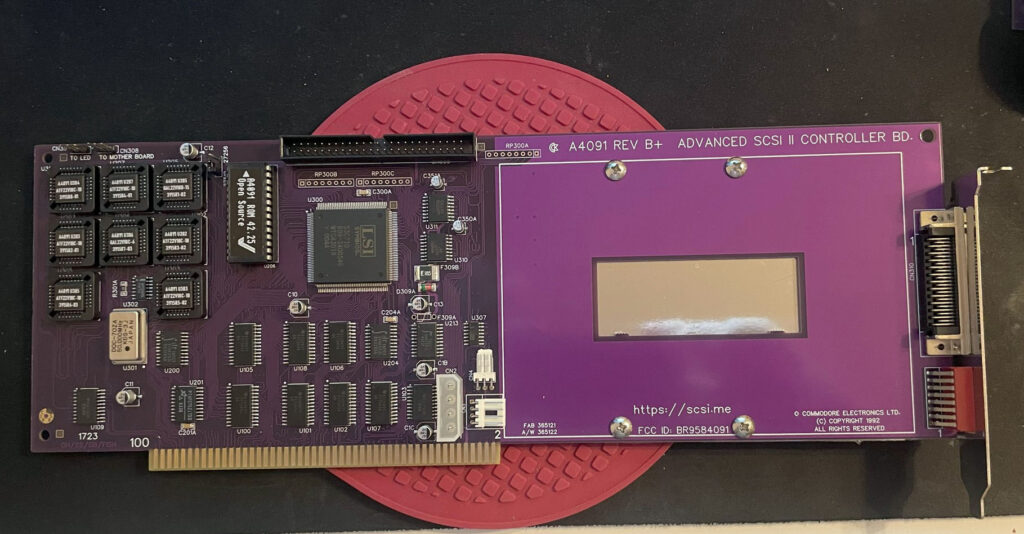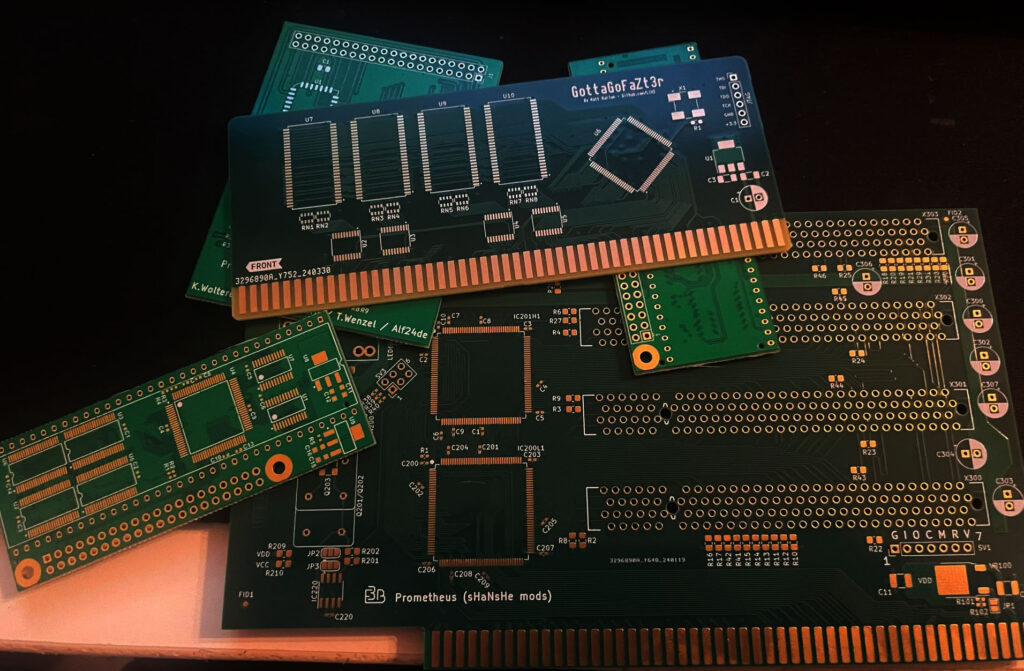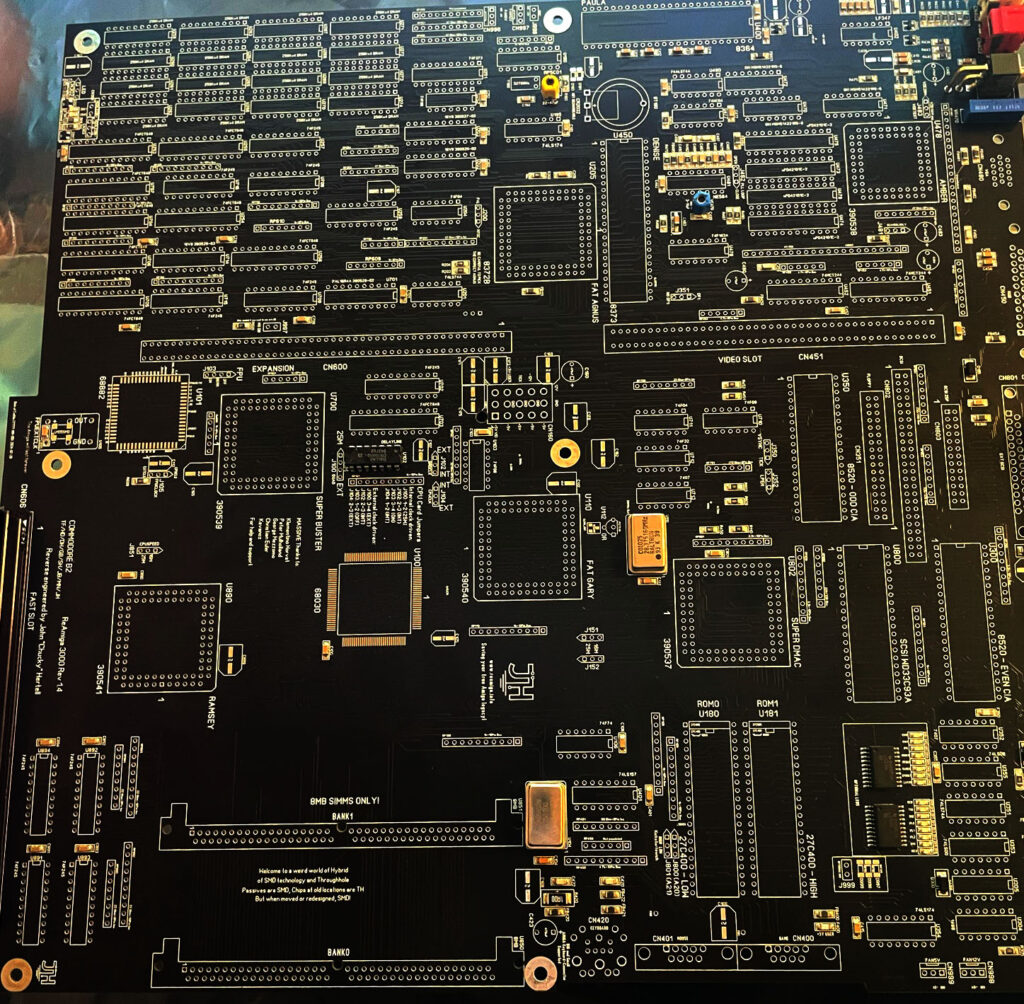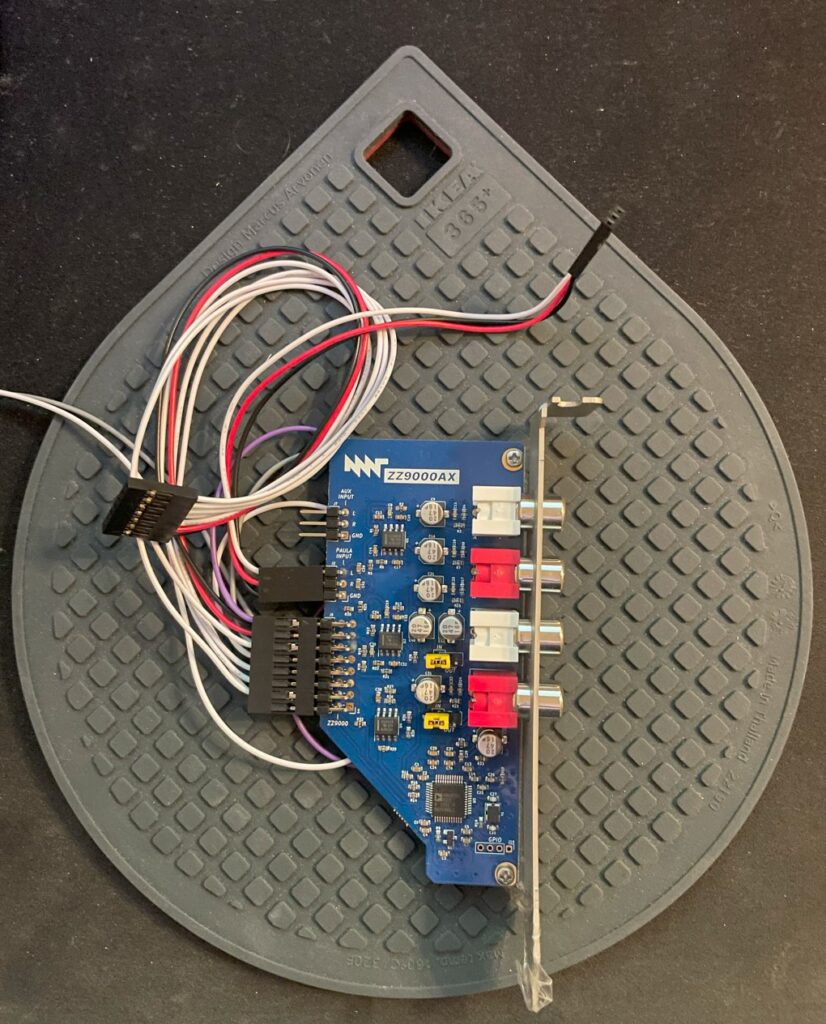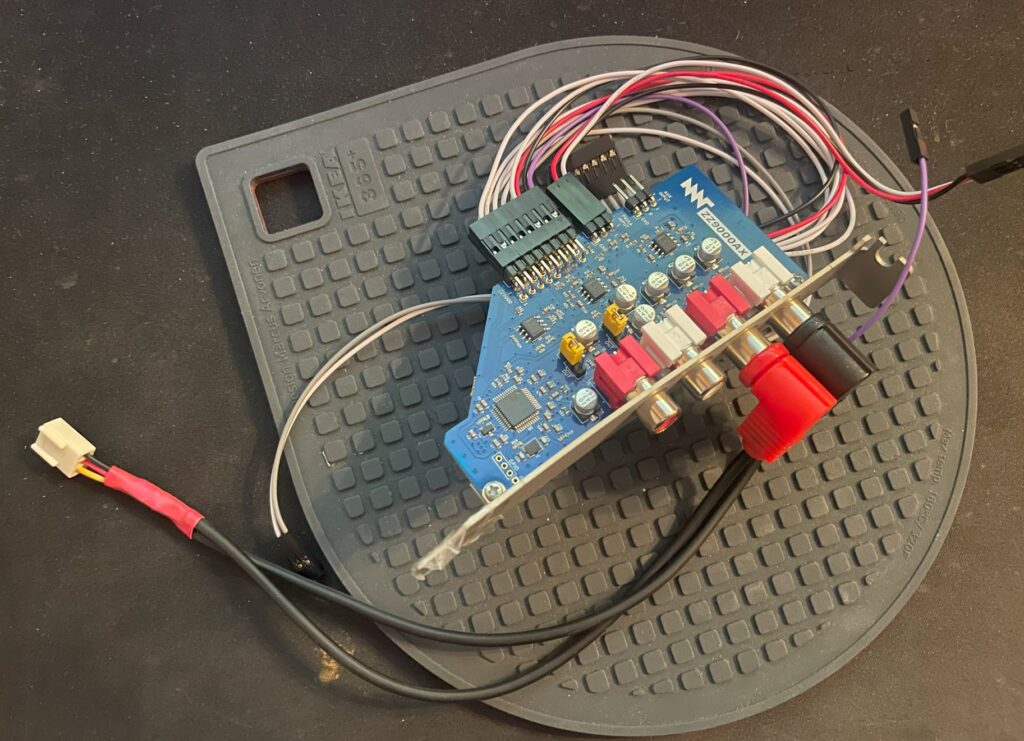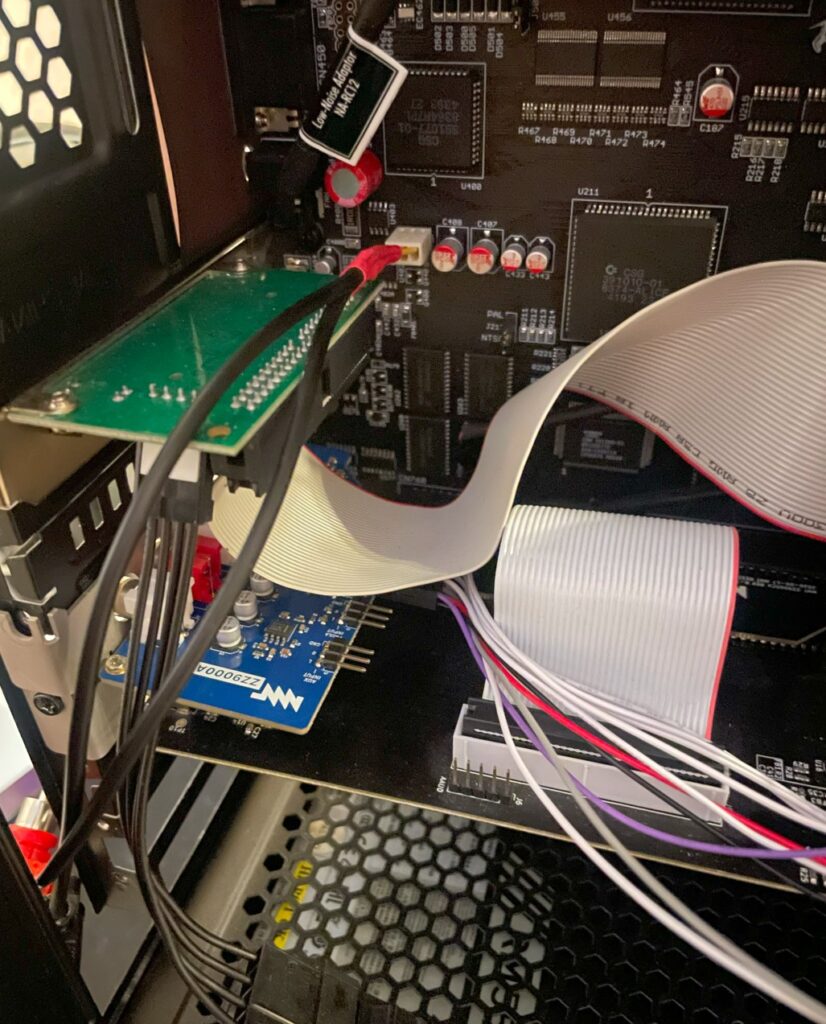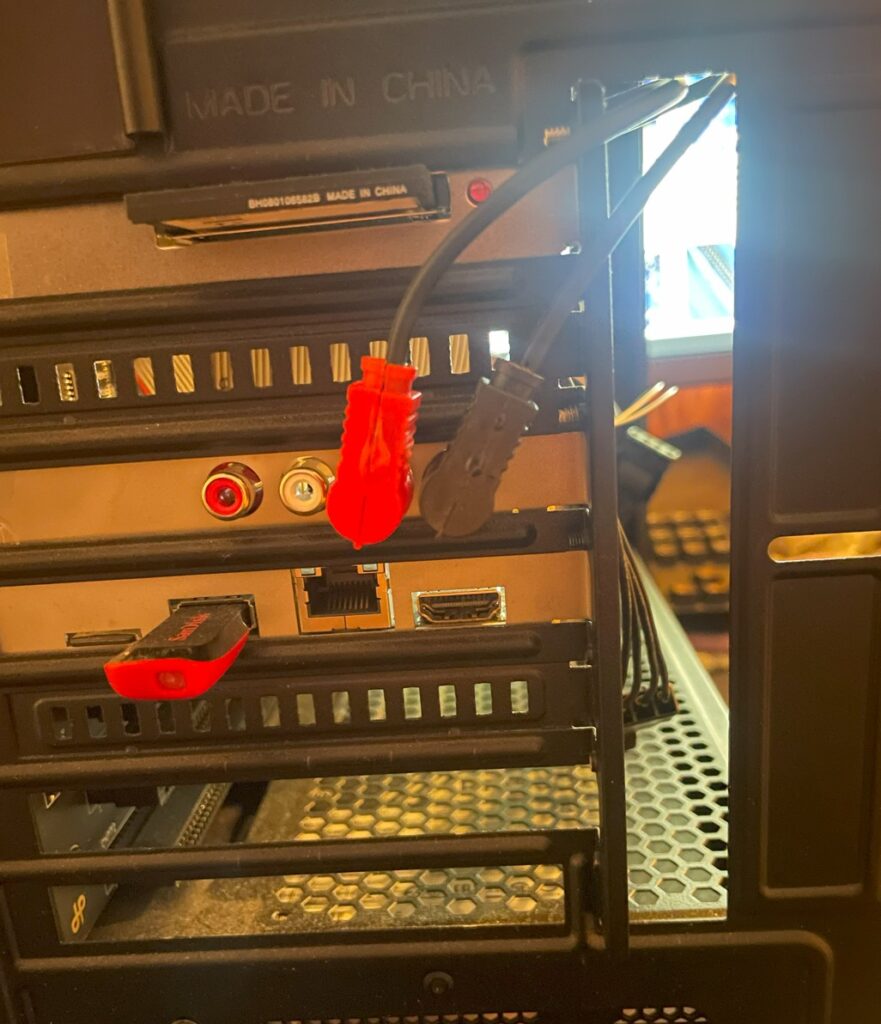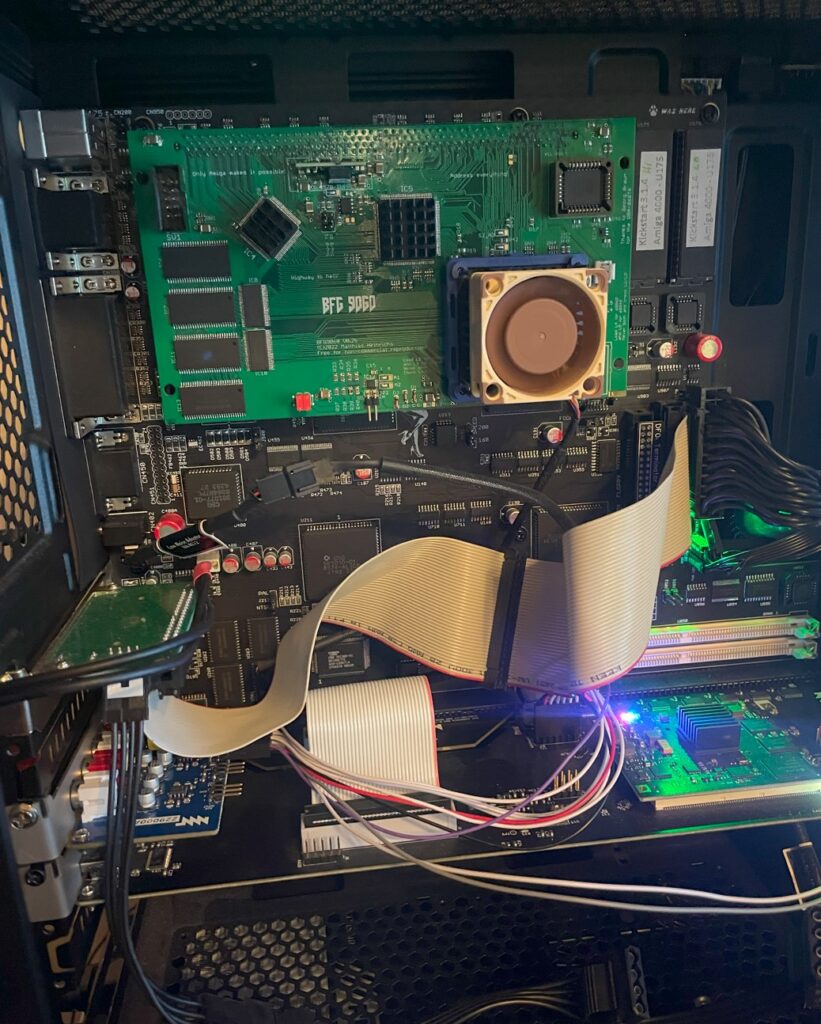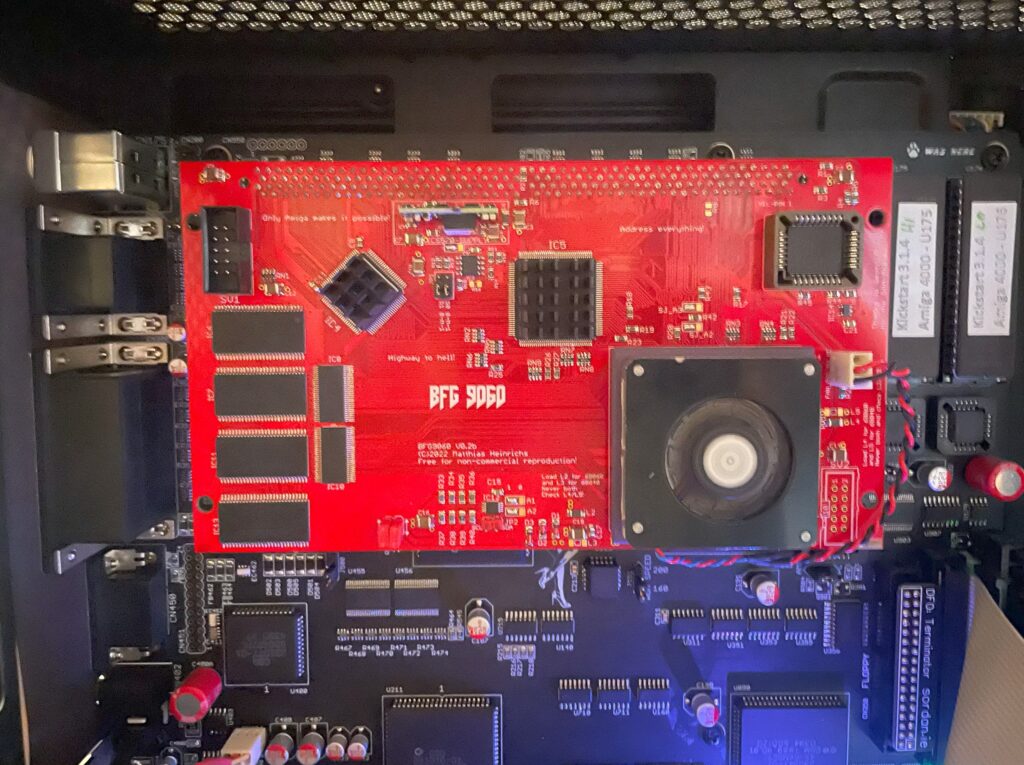
I built a BFG9060 060 turbo card last year that I could clock to 100Mhz, this is the second BFG9060 I have built and it is in a cool red PCB color. Thanks to the Xilinx programmer I got I could finally program the CPLDs on it but did not have time testing it fully. Now that I have tested it I can finally confirm that it is working 100%.
Actually, I just ran Quake for an hour with it mounted in my primary Amiga, my A4000TX daily driver, and the card performed just fine. Once I have it permanently installed in one of my big box Amigas I will do a proper 24h POVRay fish render test. But as it is now, I am happy with how it performed!
Mystery 68060 CPU
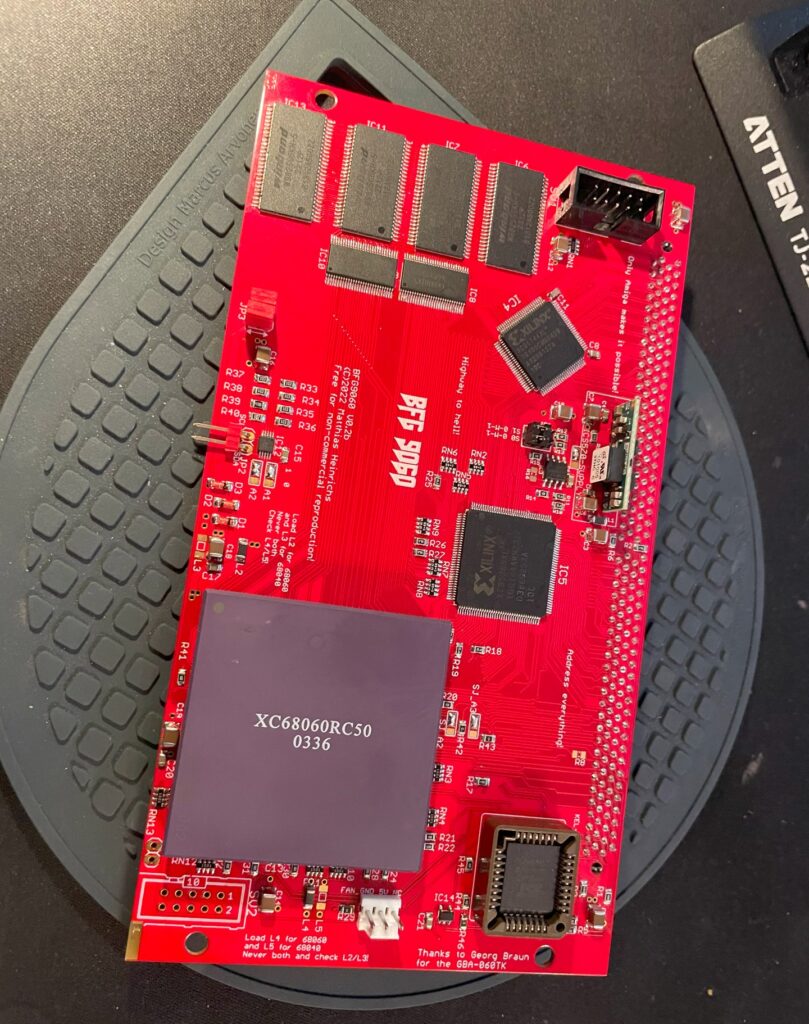
I got this 68060 chip from Vesalia years ago (probably 12+ years ago), and for a really good price too. It was a deal too good to pass on even though I did not know what to do with it. Well I am happy that I kept it but for all these years I wondered three things:
- Did it work?
- What kind of 060 was it?
- Is it a fake? Why did it have these strange markings and not the typical Motorola markings?
The answer to those questions are:
- Yes the 68060 works fine! And it does not get that hot either (though I have a heatsink/fan on it).
- It is a rev 1 68060.
- It is not a fake 060 – It came from a Phase 5 turbo card – Phase 5 used to add this text to the 060s on the turbo cards.
While the CPU works, it is a little bit of a bummer that it is a rev 1 as that revision has bugs. But there are work arounds for that so it does not really matter. Unfortunately, as its rev 1, that means no 100Mhz overclock. But to be honest with you, I am glad just having another full (MMU/FPU) 060 on a big box Amiga turbo card.
68060 low profile 5v cooler

I was afraid that the CPU I had was going to run too hot so I went into my stash of heatsinks to look for a suitable cooler for it. I found this thin 5v laptop cooler that I must have kept in my stash for more than 20 years. I got it from an old Acer Celeron laptop I found in the trash at a job I had and I was glad I finally found a use for it.
It is a thin radial fan that sits on an aluminium bottom plate that acts as a heatsink. I have not found modern alternatives in this size for a good price so I guess they have become rare these days.
I used thermal adhesive tape (also called “frag tape” BITD) to secure the heatsink to the CPU. Believe me, this thermal double sided adhesive tape has insane stickiness, there is no chance of the heatsink falling of the CPU if mounted vertically.
I can confirm, according to tests done with my finger, that the CPU does not run hot at all with the heatsink/fan on it. I am starting to wonder that maybe it was overkill, but if I end up using it in an A3000D case it might come in handy as that case has poor cooling performance.